How to upload a file using AutoIT?
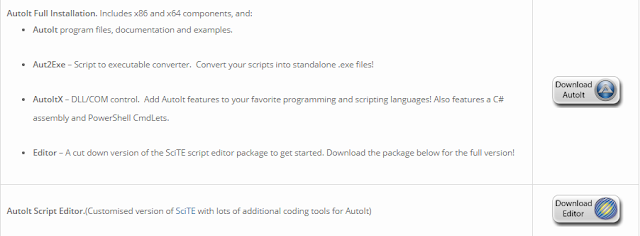
Download AutoIT from https://www.autoitscript.com/site/autoit/downloads/ as shown in the below image Download AutoIT Script Editor from https://www.autoitscript.com/site/autoit/downloads/ as shown in the below image Double click on the " autoit-v3-setup.exe " to install AutoIT. Double click on the " SciTE4AutoIt3.exe " to install AutoIT Script Editor. Once you are done with the installation, you can see Identifier or Finder tool in the below path C:\Program Files (x86)\AutoIt3\ Au3Info_x64.exe You need to double click on it to open Finder Tool Methods to be used ================== ControlFocus ( "title", "text", controlID ) : Sets input focus to a given control on a window. ControlSetText ( "title", "text", controlID, "new text" [, flag = 0] ) : Sets text of a control ControlClick ( "title...
