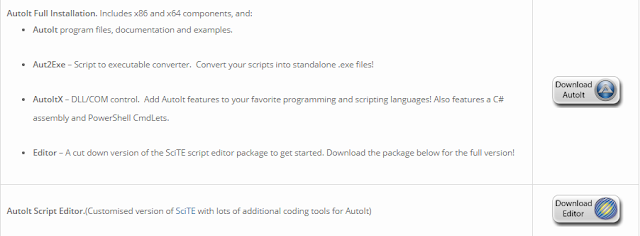Fillo Excel API - Excel Read Write

FILLO API Fillo is an Excel API for Java. Using Fillo API, we can consider excel sheet as data base and fetch data from excel [ .xls OR .xlsx ] by passing SQL query. Using Fillo API, we can insert new data and update existing data in Excel File. Fillo API supports below queries SELECT SELECT WITH WHERE CONDITION SELECT WITH LIKE OPERATOR INSERT UPDATE DELETE DOWNLOAD FILLO API https://codoid.com/fillo/ Fillo Libray can be downloaded from the above URL and configured in the JAVA project to start using it. If you are using MAVEN project then you can add below dependency in the pom.xml file and start using it. 1 2 3 4 5 <dependency> <groupId> com.codoid.products </groupId> <artifactId> fillo </artifactId> <version> 1.21 </version> </dependency> Package Structure : pom.xml : ...